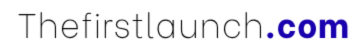Note: A separator have been added between each query loop.
Title & date variation
-
Landing Page Fundamentals: The Complete Guide (Part 1)
-
Hello world!
Title & excerpt variation
-
Block: Cover
The cover block lets you add text on top of images or videos. This blocktype has several alignment options, and…
-
Block: Gallery
Gallery blocks have two settings: the number of columns, and whether or not images should be cropped. The default number…
Title, date & excerpt variation
-
Edge Case: No Content
Image, date, and title variation
-
Columns
-
Buttons
Post type: page
Filter: “Design” category
Offset: 1
-
Block: Gallery
Gallery blocks have two settings: the number of columns, and whether or not images should be cropped. The default number…
-
Block: Columns
This page tests how the theme displays the columns block. The first block tests a two column block with paragraphs.…
Pagination without reload
-
Block: Cover
The cover block lets you add text on top of images or videos. This blocktype has several alignment options, and…
-
Block: Gallery
Gallery blocks have two settings: the number of columns, and whether or not images should be cropped. The default number…
Alignment
-
Block: Cover
The cover block lets you add text on top of images or videos. This blocktype has several alignment options, and…
-
Block: Gallery
Gallery blocks have two settings: the number of columns, and whether or not images should be cropped. The default number…
-
Block: Cover
The cover block lets you add text on top of images or videos. This blocktype has several alignment options, and…
-
Block: Gallery
Gallery blocks have two settings: the number of columns, and whether or not images should be cropped. The default number…
-
Block: Cover
The cover block lets you add text on top of images or videos. This blocktype has several alignment options, and…
-
Block: Gallery
Gallery blocks have two settings: the number of columns, and whether or not images should be cropped. The default number…